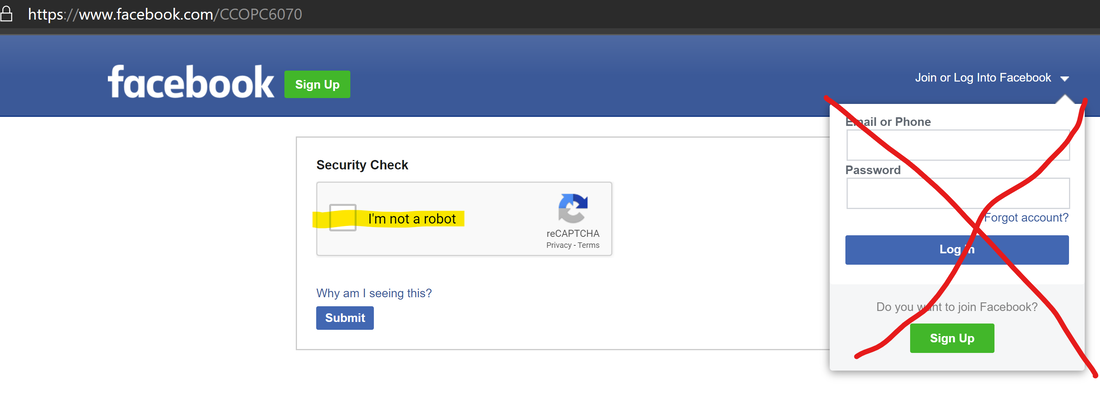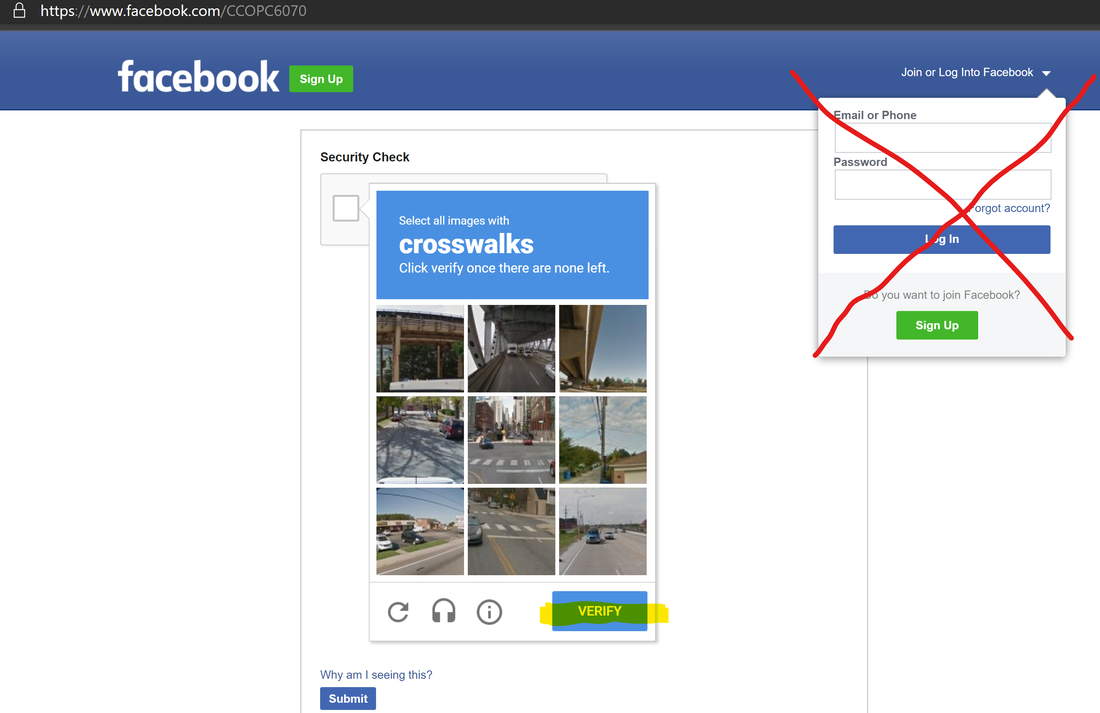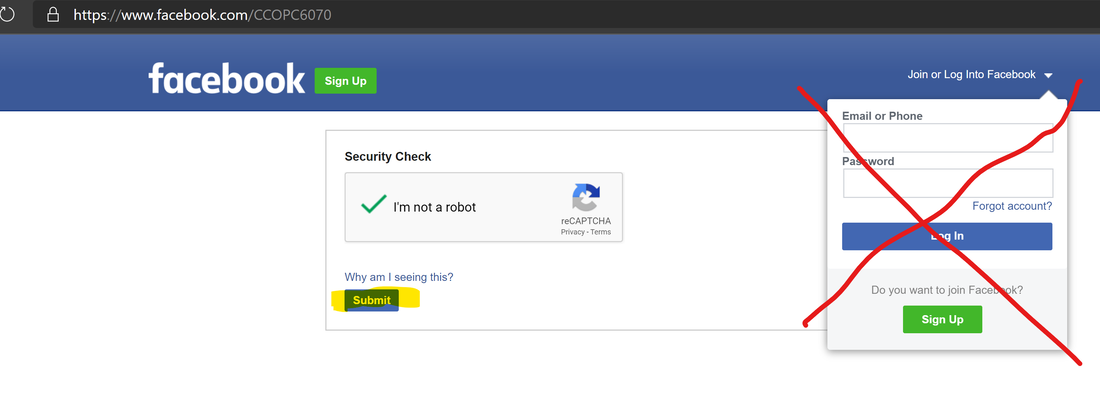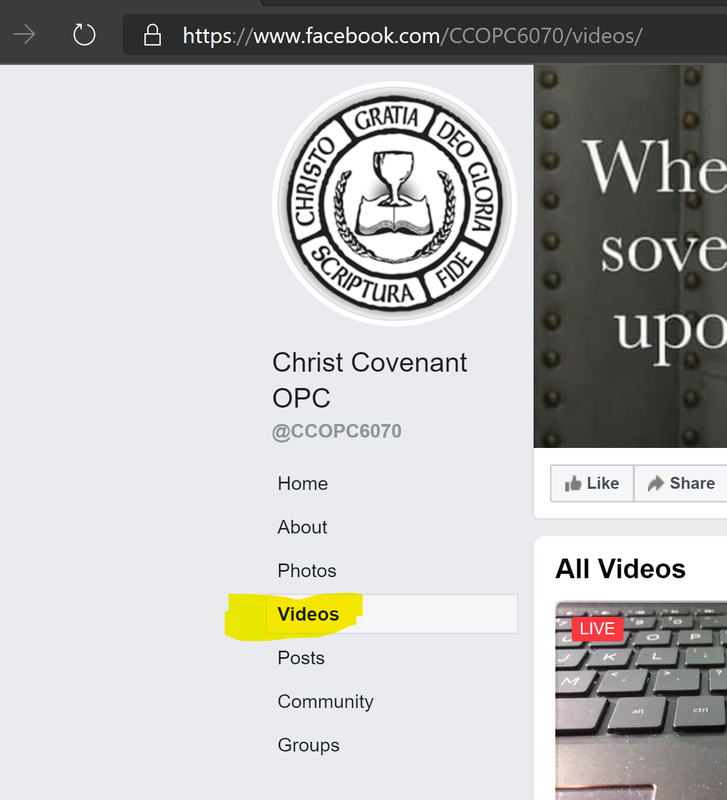Livestream instructions
To access the livestream, go to our Facebook page (https://www.facebook.com/CCOPC6070) at 10:15 AM. If you don't have a Facebook account, or if you are new to Facebook, follow the steps below to access the livestream.
Step 1: Declare that you are not a robot.
You do NOT need to log in. Simply check the I'm not a robot box, highlighted below:
You do NOT need to log in. Simply check the I'm not a robot box, highlighted below:
Step 2: Prove that you are not a robot.
Solve the security check puzzle, and click Verify when complete:
Solve the security check puzzle, and click Verify when complete:
Step 3: Gain access to the CCOPC page.
Click the Submit button, highlighted below:
Click the Submit button, highlighted below:
Step 4: Access CCOPC Videos.
Click the Videos link, and then click on the livestream video thumbnail once it is available.
Click the Videos link, and then click on the livestream video thumbnail once it is available.